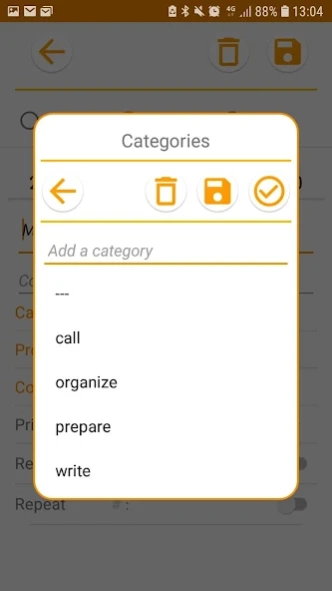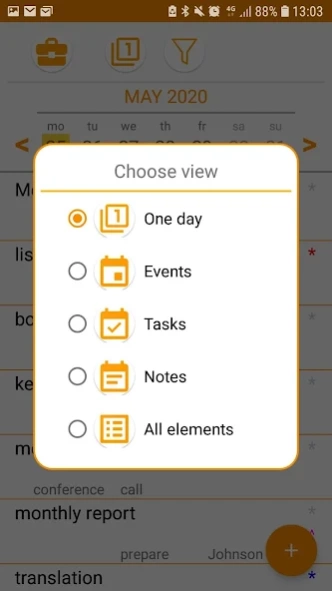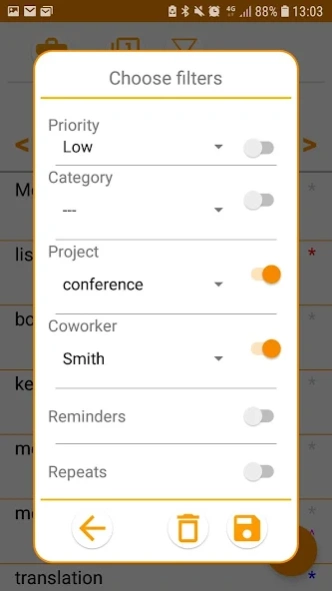2cT-Planner Lite: planner & to 1.3-1
Free Version
Publisher Description
2cT-Planner Lite: planner & to - There are tasks, events,notes. Selected by project,category,coworker. Work/Home.
Too much information! Too many tasks! Try not to forget anything! Try to cope with everything! Know this situation? We’ve been here… That is why we have created the application which should help with it.
Well, let’s start. Firstly, we have divided all information into three items: a Task, an Event, a Note.
Task – that is what You need to do on a certain date. For example: to prepare a presentation, to make a request for data per month, to arrange a meeting, etc.
Event – an occasion which you attend in a certain day and which will take some time. For example, a business meeting, negotiations, a conference, etc.
Note – the idea which suddenly come up to mind or just a reminder to come back to this issue later. Notes do not have date and time.
You are able to change the any type of each item. For example, a Note “to call the partners” turns to a Task “to call the partners” which must be done on 12th of May. A Task “to set up a meeting with a customer” becomes an Event “a meeting with a customer”.
Each type of the item has standard data – a Topic and a Footnote.
Topic is a text, which you enter so you do not forget anything.
Footnote – as the Topic text volume is limited, you can add detailed information here.
For each of us some subjects are more important than others. To indicate the importance of any items use the item feature “Priority” which may have one of three meanings: High, Medium, Low. Medium priority is considered to be conventional.
You can also use the item feature “Category”, if you have too many Tasks, Events and Notes. It will help you to operate with them better.
You need to make references to start using “Categories”. You create the categories which will be used yourselves. For example: Task categories – “to call”, “to write”, “to prepare”, “to arrange”. Further, using filter, you can display only “to call” tasks and start to make calls though the checklist. Event categories – “just participation”, “speech”. Here you can find the events for which you need to make a report. Notes categories – “to instruct”, “to find out”, “to organize”. Good way not to forget to entrust somebody doing something and to find the required records from a dozen others quickly. It is worth noting that “Categories” are general for all types of items. It gives an additional opportunity to display all the Tasks, Events and Notes of the same category. By and large, “Categories” is a powerful tool, which you customize for yourself.
Secondary, all information which was mentioned in the application will not be forgotten. Sometimes you may need to be reminded in advance, before you find it yourself. In this case Tasks, Events and even Notes (you certainly should be brought to your genius idea) have a reminder function. You need just to point out the time and date of notification.
Repetitive Tasks and Events faced by many people. Although it seems that the date can be changed after implementation, we decided to follow trends and introduced a repeat function. Obviously, it is not available for Notes in view of time and data absence.
How to be if you are a member of several projects and each of them has its own Tasks, Events and Notes? For this purposes we have foreseen the item feature “Project”. Via “Project” you can focus on the project and find the information you currently need.
We hope you work as a team or you have employees. With item feature “Coworker” you are able to distribute what to do yourself and what to pass on to others.
As well as “Category” you need to make relevant references to start using “Project” and “Coworker”
To allocate the necessary information the application offers you to use several display types and flexible filter system. It is easy, it is better to use than to read long instructions.
Finally, one more feature. The application has two schedulers, both of them have the same functional but not relate to each other. We are convinced that work and home should be separated, otherwise you see.
About 2cT-Planner Lite: planner & to
2cT-Planner Lite: planner & to is a free app for Android published in the PIMS & Calendars list of apps, part of Business.
The company that develops 2cT-Planner Lite: planner & to is 2control Time Studio. The latest version released by its developer is 1.3-1.
To install 2cT-Planner Lite: planner & to on your Android device, just click the green Continue To App button above to start the installation process. The app is listed on our website since 2020-12-25 and was downloaded 2 times. We have already checked if the download link is safe, however for your own protection we recommend that you scan the downloaded app with your antivirus. Your antivirus may detect the 2cT-Planner Lite: planner & to as malware as malware if the download link to com.www2control_time.android.a2ct_planner is broken.
How to install 2cT-Planner Lite: planner & to on your Android device:
- Click on the Continue To App button on our website. This will redirect you to Google Play.
- Once the 2cT-Planner Lite: planner & to is shown in the Google Play listing of your Android device, you can start its download and installation. Tap on the Install button located below the search bar and to the right of the app icon.
- A pop-up window with the permissions required by 2cT-Planner Lite: planner & to will be shown. Click on Accept to continue the process.
- 2cT-Planner Lite: planner & to will be downloaded onto your device, displaying a progress. Once the download completes, the installation will start and you'll get a notification after the installation is finished.